
Tipard AVI Converter for Mac 
Features list
 Convert popular videos to AVI formats
Convert popular videos to AVI formats
 Convert AVI to any other multiple video or audio formats
Convert AVI to any other multiple video or audio formats
 Adjusting effect, trimming clips, cropping screen area and adding watermarks
Adjusting effect, trimming clips, cropping screen area and adding watermarks
 Be available to preview the original video or output video and take snapshot
Be available to preview the original video or output video and take snapshot
 Auto-function allows you to always have the latest version
Auto-function allows you to always have the latest version
Tipard AVI Converter for Mac is specially designed to convert AVI videos to any other video or audio formats, like AVI, WMV, ASF, RM, RMVB, MOV, MPG, MPEG, MP4, 3GP, FLV, SWF, DivX, Xvid, MKV, VOB, DAT, MP3, WMA, WAV, M4A, AAC, AC3, FLAC, OGG, etc. And it can convert all video or audio files to any types of AVI (AVI, HD AVI, DivX(.avi), XviD(.avi) )on Mac. In addition to the powerful converting function, Tipard AVI Converter for Mac provides Mac users a variety of video effect settings to customize the output video, there are trimming, cropping, adding watermark, merging, etc.
Time-limited Offer with 30% Off
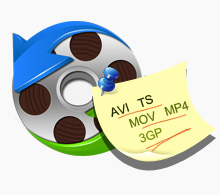
Powerful converting functions
Tipard AVI Converter for Mac is one powerful converting tool to help users to convert videos. You not only can convert all popular video to AVI formats, such as you can convert FLV, MOV, MKV, WMV, MP4, HD Videos, even YouTube FLV to AVI formats. But also it can convert AVI to MOV, MKV, MP4, AVI, FLV, etc. on Mac. Moreover, you can extract audio like MP3, M4A, WAV, AC3, etc from AVI on Mac.
Flexible video effect settings
Tipard AVI Converter for Mac offers Mac users who want to create personalized video numerous edit settings. You can adjust video effects (video Brightness, Contrast, Saturation, etc), clip any segment of your video, cut down any region of the video you do not want, merge several pieces together as a single one, or you can add a watermark in the form of picture or image for your video.


Optimized conversion profiles
With the optimized and classified conversion profiles for numerous multimedia devices, you can select the output format for the video from the "Profile" column and set the destination folder. Also you enable to select your preferred audio track and subtitle for your video, and the detained audio and video settings can be adjusted, such as Video Encoder, Frame Rate, Bitrate and audio Encoder, etc.
Instant preview and take snapshot
In addition the attractive converting function of Tipard AVI Converter for Mac, it has another humane function that is previewing. You are allowed to preview the original video and the output video effect at the same time. And you enable to obtain the favorite picture when you preview. This converter tools provides the fast converting speed and the best output quality. It is really a perfect tool that can be trusted.

Time-limited Offer with 30% Off
Original Price: $25.00 Now: $17.50
Related Products
Hot Guides
Video Guide
coming soon....