Step 1: How to add videos
Three ways give you a hand to add videos to this AVI Converter Software:
a. Click "File">>"Add Video"/ "Add Folder" to add videos
b. Click "Add Video" image button to add videos to this AVI video converter
c. Drag videos directly to the left column of the screenshot

Step 2: How to edit videos
You can click "Clip">> "Trim"/"Crop"/"Effect"/"Watermark"/" to adjust video settings or you use the edit buttons.
a. Trim - Trim any segment by setting the start and end time.
b. Crop -Crop the picture frame of a video to remove any unwanted areas from it using this AVI converter like a pair of sharp scissors.
c. Effect - Set video effect, including Brightness, Contrast, Saturation, and Deinterlacing.
d. Watermark - Add multiple picture or text to your personalized video.
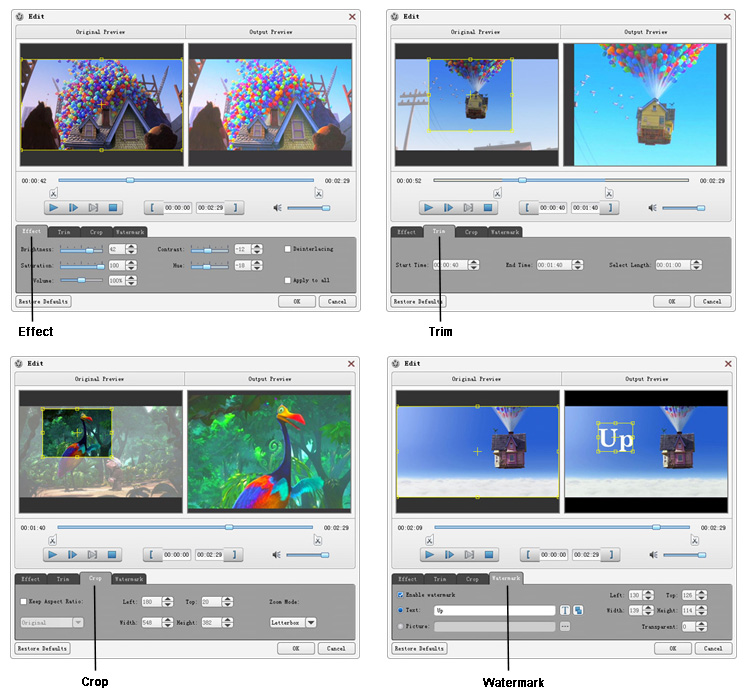
Step 3: How to choose format and settings
We often need to choose the output format to fit our device or player for they can not support all formats.
a. Click "Profile" and choose the format from the classified category list or enter the format name directly into the search box.
b. Choose format directly by clicking the icon which is behind the added video name in the video display column.
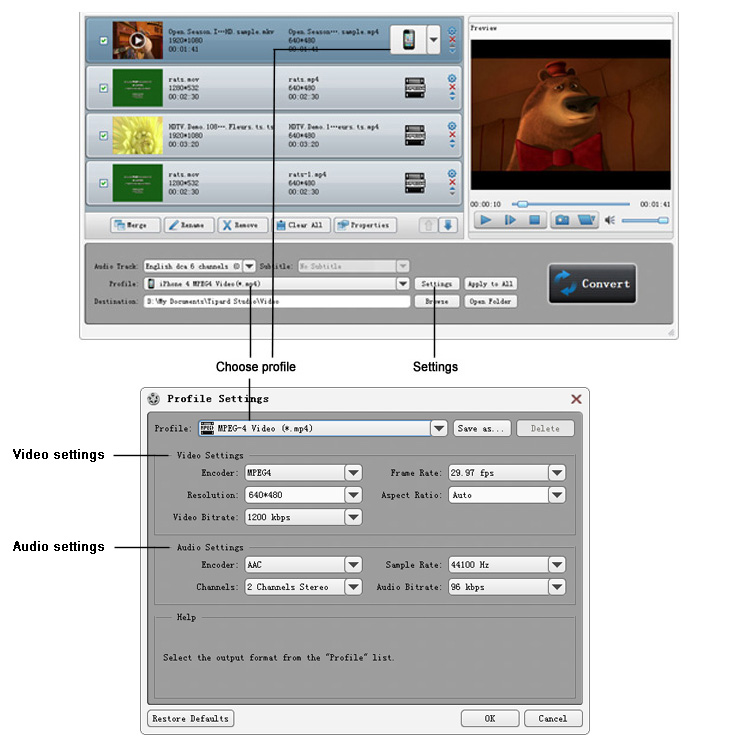
Step 4: How to convert videos
Lightly click "Convert" button to start our conversion. And after conversion, click "Open Folder", you will find out the output videos with fast speed.

Hot Guides
User Comments
I used Tipard HD Converter for Mac and I really like the snapshot function and preview button. -- Jerry
I tried the video converter and the amazing speed and string quality almost shocked me. Thanks for the providing. -- Don