
Tipard MOV Converter for Mac 
Features list
 Convert MOV to all video formats on Mac
Convert MOV to all video formats on Mac
 Various editing functions allows you to adjust video effects on Mac
Various editing functions allows you to adjust video effects on Mac
 Convert video to pictures on Mac that you can capture favorite pictures from video
Convert video to pictures on Mac that you can capture favorite pictures from video
 The conversion speed of MOV converter is high with perfect output quality
The conversion speed of MOV converter is high with perfect output quality
 Professional output settings to help you get the customized video
Professional output settings to help you get the customized video
Tipard MOV converter for Mac is the best Mac MOV converter software to convert MOV file to almost all popular video formats such as AVI, ASF, WMV, MPEG-1, MPEG-2, 3GP, 3GPP, MKV, FLV, SWF, VOB etc. on Mac.Besides, it can extract audio from video file and convert it to general audio formats like MP3, M4V, MP2, OGG, WAV, WMA on Mac. Plus, MOV converter for Mac is a good MOV editor either. By using its powerful editing functions, you can trim video length, crop unwanted playing area, merge several files into one and add text/ image as watermark to video to effect your favorite videos.
Time-limited Offer with 30% Off
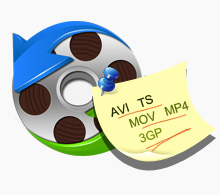
Powerful Mac MOV converter
MOV converter for Mac enables you to convert MOV to an any video formats(AVI, DivX, XviD, ASF, WMV, MPEG-1, MPEG-2, 3GP, 3GPP, MKV, FLV, SWF, VOB and etc.) on Mac you want. And this Mac MOV converter also owns the capability of extracting audio from video file and convert it to AAC, AC3, AIFF, AMR, AU, FLAC, MP3, M4V, MP2, OGG, WAV, WMA audio formats.
Powerful Mac MOV editor
With this Mac MOV converter, you can be an editor to create your customized video. In process of editing video, many editing functions you can choose from. You are allowed to add favorite text/picture to video, trim video length by setting the start and end of video time, crop the play region of video to fit for your player,merge several files into one for output, adjust the video brightness, contrast, saturation and etc.


Numerous output settings
MOV converter for mac makes you ease the conversion process by its multiple output settings. Users are allowed to convert one video file to several video formats at one time with fast conversion speed. And you can set the Video Encoder, Resolution, Frame Rate, Video Bitrate, Audio Encoder, Sample Rate, Channels, Audio Bitrate. You also can save all the output settings as your preference.
Very easy to use and high conversion speed
This Mac MOV converter software is very easy for users to use. Its convenience interface makes it simple for you to enjoy. Plus, with the newly adopted NVIDIA® CUDA™ technology and multi-core CPUs supporting technology, the conversion speed is 6X faster now which do not have you wait a long time anymore. You can enjoy it within a few munutes.

Time-limited Offer with 30% Off
Original Price: $21.00 Now: $14.70
Related Products
Hot Guides
Video Guide
coming soon....