Samsung Galaxy S III - high-end smart phone Samsung launched, equipped with Android 4.0 operating system, Samsung Exynos 4412 quad-core processor, 4.8 inches HD Super AMOLED capacitive screen with a resolution of 1280 × 720 pixels, 8 megapixel rear camera, LED flash, front camera, has caught the attention of more users since its debut. It supports MP4/DivX/XviD/WMV/H.264/H.263/RM/RMVB video formats and WAV/eAAC + / AC3/FLAC audio playback format. MTS is not among the formats it accepted, thus if you want to play MTS files on your Samsung Galaxy Siii, you need MTS Converter for Mac.
Tipard MTS Converter for Mac is especially designed for Mac users, which can easily convert M2TS, TS and HD MPG, HD MPEG, HD MP4, etc to what you need video or audio formats, like AAC, AC3, AIFF, AMR, AU, FLAC, MP3, M4V, MP2, OGG, WAV, WMA. Moreover, you are allowed to make personalized videos by plenty of editing functions, like merging several videos as a single one, adding pictures or text as a logo, cropping and trimming videos according to your needs. So with this MTS Converter, you can easily convert MTS files to Samsung Galaxy Siii compatible formats. You can totally enjoy the amazing converting speed and high output quality. The following is a detailed step way for you to convert MTS to Samsung Galaxy Siii on Mac.
Step 1: Install MTS Converter for Mac and add videos
After free download and install Mac MTS Converter, you can click "Add File" button to add MTS files or you can directly drag MTS files to our program..
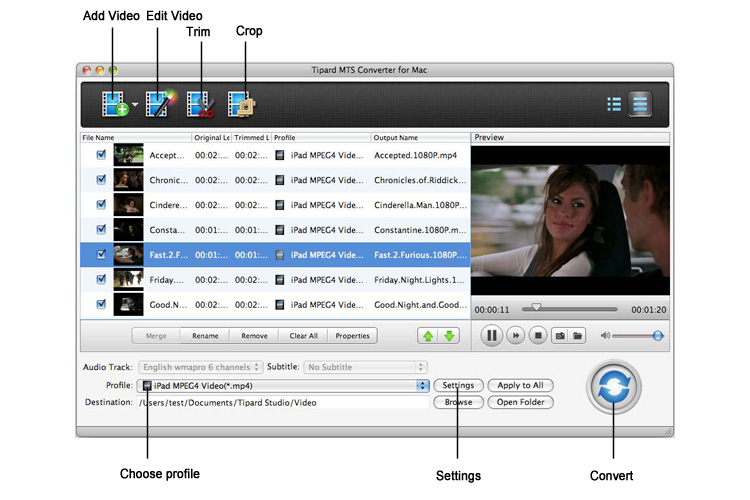
Step 2: Make personalized videos
Two ways are easy for you to help edit the video: click "Clip">> "Trim"/"Crop"/"Effect"/"Watermark" or by the editing buttons. This step is optional and you can skip it if there is nothing to edit for you.
Trim- Make videos into clips and set the start time and end time as well as the video length.
Crop- Cut down the undesired or black edge or enlarge a certain part of video screen.
Effect - Adjust video Brightness, Saturation, Contrast and so on.
Watermark - To make personalized logo by adding text or picture.

Step 3: How to choose format and settings
To meet the need of your playing, you can click the drop-down menu of "Profile" to choose the output format you really need and click "Browse" to choose the output folder for the videos.
After you choose the output format and quality, you need to adjust the settings for the output videos to make the video with best quality. According to Samsung Galaxy Siii video resolution, you can set the video size as 1280*720 to watch video on HTC with high quality in full screen.
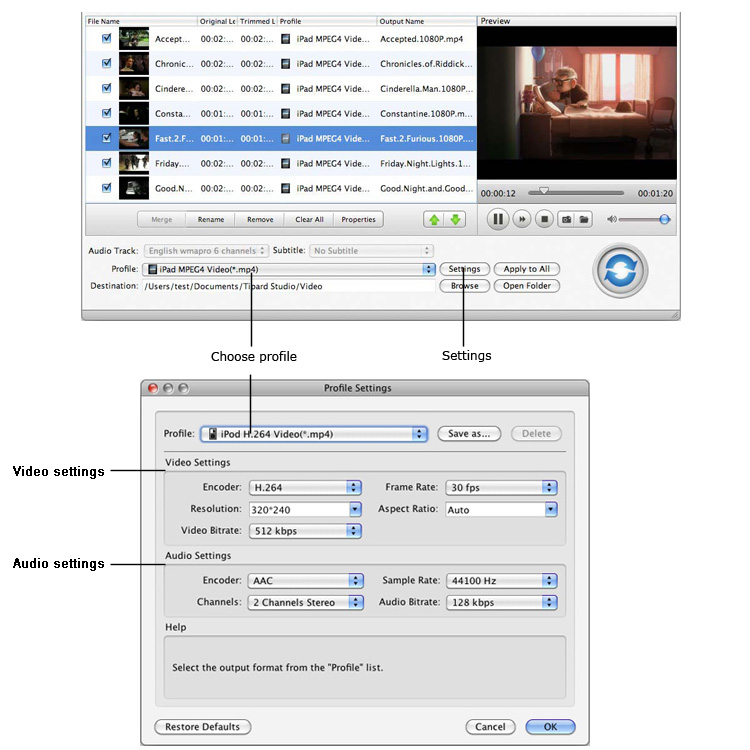
Step 4: Convert MTS files
Check all the above settings, and click convert button to start converting MTS files to Samsung Galaxy Siii compatible formats on your Mac.
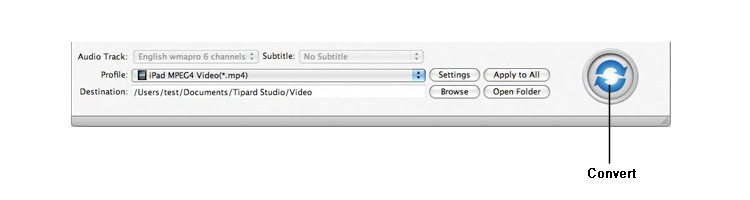
Hot Guides
User comments
I used Tipard HD Converter for Mac and I really like the snapshot function and preview button. -- Jerry
I tried the video converter and the amazing speed and string quality almost shocked me. Thanks for the providing. -- Don