FCE' full name is Final Cut Express, it is one special designed video editing software for advanced editing of digital video and high-definition video. The MXF, a short form for Material exchange Format, is a container format for professional digital video and audio media defined by a set of SMPTE standards. Well, unfortunately the MXF format is not a friendly file type for Mac OS, neither QuickTime nor iMovie recognizes the MXF recordings. So if we want to import MXF/P2 MXF recordings shot by Panasonic P2 camcorders, Canon XF series cameras, etc, to the most ideal profiles for editing in Final Cut Pro, iMovie, , Adobe Premiere, and Avid Media Composer, Final Cut Express, etc, one top software Tipard MXF Converter for Mac can be helpful.
Tipard MXF Converter for Mac supports converting any popular video or audio formats on Mac, such as the output file formats including MP4, M4V, MOV, SWF, WMV, TS, H.264, etc. It also has better compatibility with various devices, like HP, HTC, Samsung, Sony Walkman, etc. Moreover, it supports iMovie, Final Cut Pro, Final Cut Express, Sony Vegas, etc popular professional editing softwares. Below are the detailed steps for how to convert MXF/P2 MXF to FCE on MAC with this MXF Converter for Mac, it is easy and effective..
Step 1: Add MXF/P2 MXF files
Free download the Tipard MXF Converter for Mac and install it on Mac, then launch this program and add any MXF/P2 MXF source file you want to convert by clicking "Plus " image button on the upper left button.

Step 2: Choose output formats
Click "Profile" drop-down menu to open the profile list, and then choose "Final Cut Express > Apple Intermediate Codec (AIC) (*.mov)" format as output format.
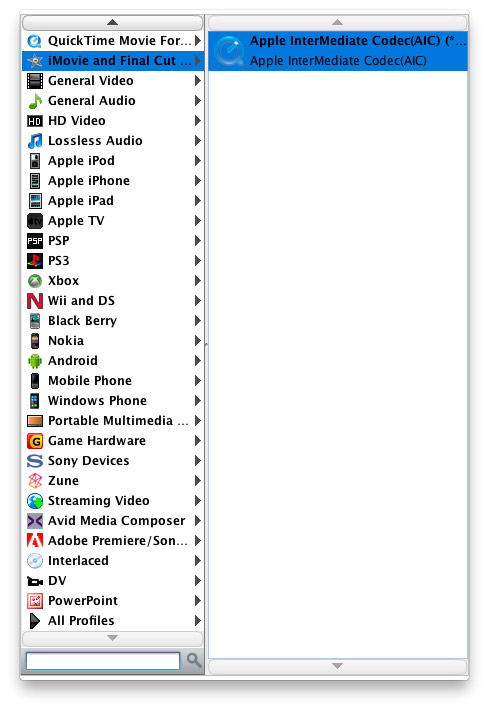
Step 3: Set output profiles
Click "Settings" button, pop up one "Profile setting" window, freely define video settings, such as video resolution, video bitrate, frame rate, video encoder, aspect ratio, and audio settings, like channels, sample rate, encoder, bitrate.
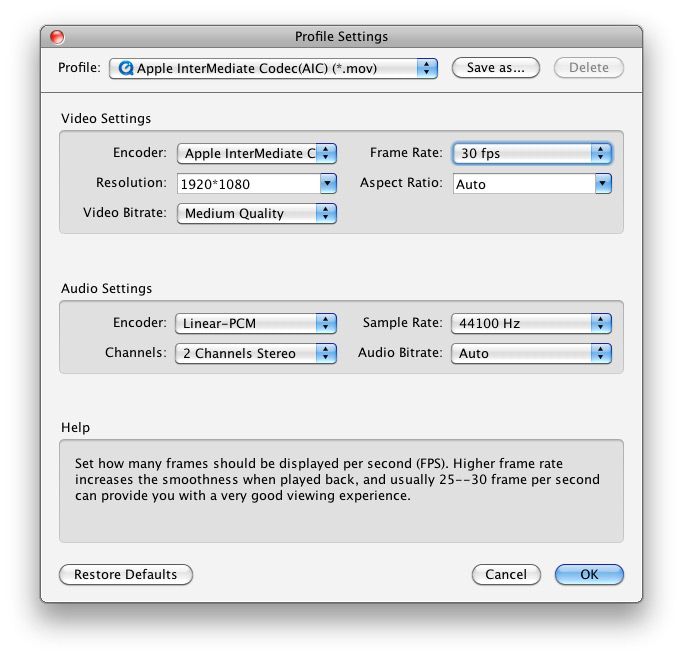
Step 4: Convert your MXF/P2 MXF files to FCE on Mac
Check all the above settings, and click convert button to start converting MXF files to FCE on your Mac.
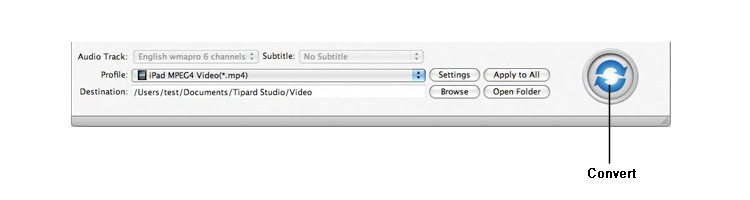
Hot Guides
User comments
I used Tipard HD Converter for Mac and I really like the snapshot function and preview button. -- Jerry
I tried the video converter and the amazing speed and string quality almost shocked me. Thanks for the providing. -- Don