How to Get MXF/P2 MXF Videos to 1080P Samsung Galaxy Siii H.264 on Mac

Equipped with the 1.4 GHz Exynos 4 Quad processor, Galaxy S III caught our attention at its first sight. Running Android 4.0, it also has new features like a content sharing service, a voice-activated virtual assistant and motion controls. Plus it is capable of HD 1080p resolution display with 16:9 aspect ratio. Moreover, with the rumor of carrying Android 4.1 to upgrade the whole Samsung Galaxy Series, Samsung Galaxy Siii will beat strong competition once again, even the Jelly Bean is not carried as soon as we expected. However, every mobile can't accept all video formats, and it is also the same case for Samsung Galaxy Siii. It can only support videos of MP4/DivX/XviD/WMV/H.264/H.263 format or codec.
MXF - Material Exchange Format, as "container" or "wrapper"of tons of different streams of codec to realize the communication or exchange of programme material between servers, tape streamers and to digital archives. As high-end camcorders producer, Canon and Panasonic has made Cannon XF series and Panasonic P2 series which have been set to produce MXF files. As for files produced by Panasonic P2 series, we can also call P2 MXF files. As it holds a sequence of video frames, each complete with associated audio, and data essence, plus frame-based metadata, the arrangement is known as an interleaved media file. Then how to convert interlaced MXF/P2 MXF to Sumsung Galaxy Siii supported 1080P MP4?
Tipard MXF Converter for Mac is a versatile converter to help users to convert MXF and P2 MXF files to various popular mainstream video formats, like like MP4, MPG, AVI, FLV, M4V, MKV, MOV, 3GP, etc. on Mac. Thus, you can enjoy them on Samsung Galaxy S3, Samsung Galaxy Tab, HTC Evo 4G, HTC One X, etc. It can also transcode MXF/P2 MXF files to iMovie, Final Cut Pro, Final Cut Express, Sony Vegas, Adobe Premiere, Avid Media Composer, etc. for further and detailed editing. The following is a step way for you you to convert interlaced MXF/P2 MXF files to Samsung Galaxy Siii HD 1080P MP4.
Step 1: Import MXF /P2 MXF files to the Best MXF Converter for Mac
Free download and run MXF Converter for Mac on your Mac and then click the "Add Video" button to add your MXF files to it. You can also directly add video with "drag-and-drop".
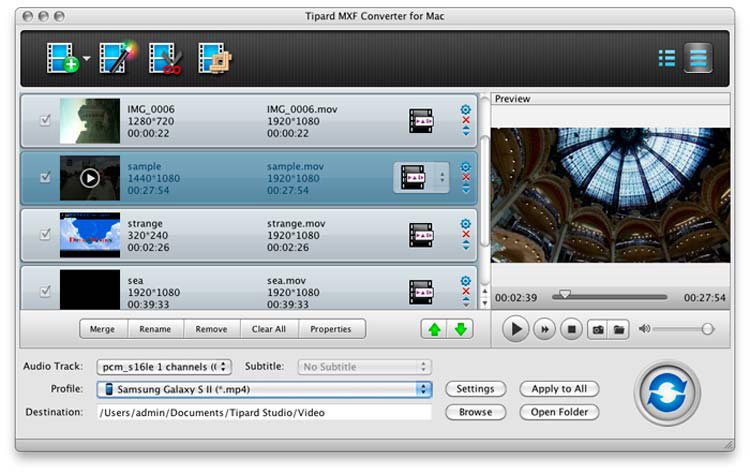
Tips:1. You should move the whole MXF folder to this MXF Converter for Mac not the single MXF video, or you can only view it without audio. (Each track of video and audio of P2 MXF files is stored in separate files. Thus steps must be taken to ensure related tracks are kept together when files are moved or copied.)
2. You are enabled to preview videos by double click the video files.
3. If you want to have several video merged, you can also select these videos and click "Merge"
Step 2: Select Samsung Supported Format and Set the Output Folder
Select all files needs to convert and click on "Profile" and you will get a dropdown menu, and then move your pointer to Android>>Samsung Galaxy Sii or input Samsung to the search frame. You can also set only one file and click "Apply to all"to set the format. Besides, you can set the destination of the output videos by clicking "Browse" icon as you need..
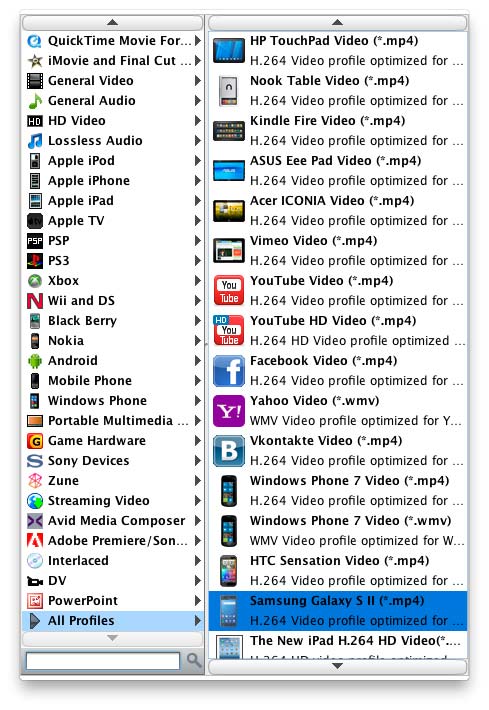
Step 3: Click "Settings" Icon to Adjust Audio and Video Parameters
Click the "Settings" icon and you can adjust codec, bitrate, frame rate, sample rate and audio channel in the interface according to your needs and optimize the output file quality.
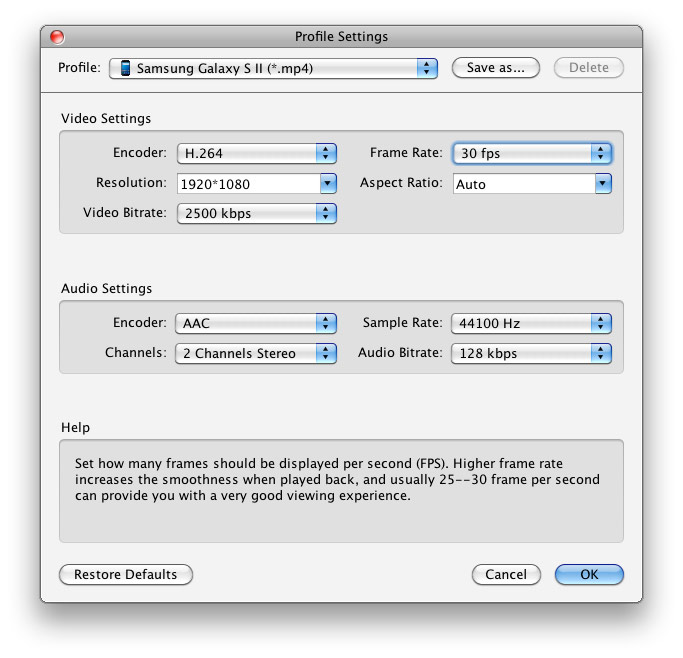
Tips:1. You'd better set the video frame rate as 30fps (the bigger, the video quality higher), resolution as 1920*1080 to keep the best quality for playing in Samsung Galaxy Siii.
2. Tick "Discinterlacing"to convert interlaced MXF/P2 MXF to 1080p video.
3. You can simply edit your video with trim, crop, adjust effect and add watermark.
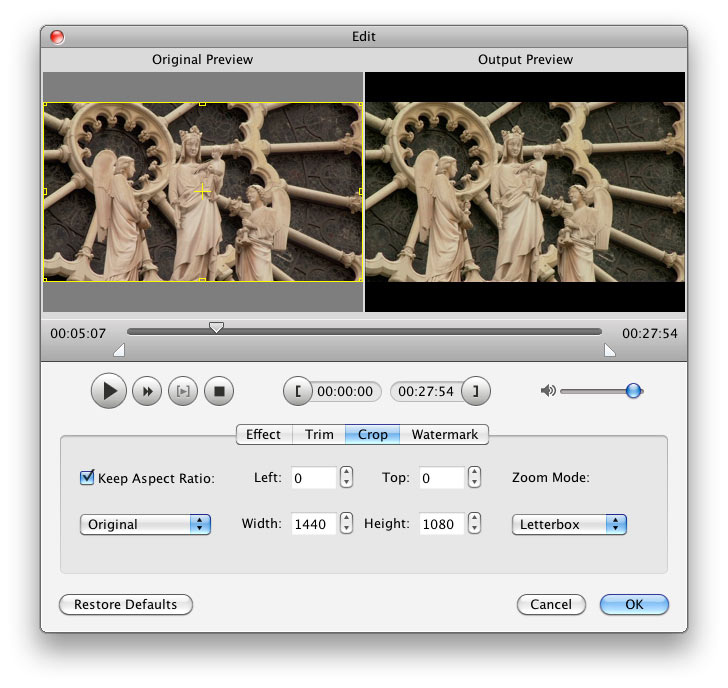
Step 4: Convert MXF/P2 MXF files to Samsung Galaxy Siii 1080P MP4
Click the "Convert" button and after transcode process is completed you can watch MXF/P2 MXF to Samsung Galaxy Siii on Mac immediately.
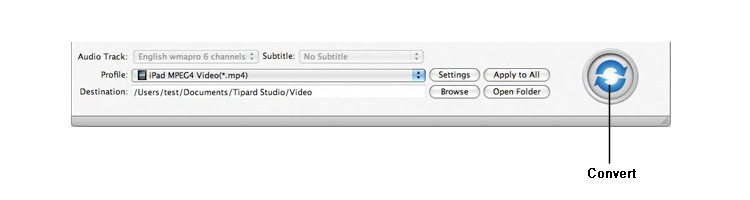
When the MXF to Samsung MP4 conversion process is 100% completed, you will be able to get the output files for Galaxy SIII . In addtion, the MXF Converter for Mac is also good at transferring MXF footages from Canon C300 to Final Cut Pro, including FCP 6/7 and FCP X, FCE, iMovie, Adobe Premiere, etc. You can change your Mac editing softwares without worries about the incomaptibility problem with MXF and your editing software. Please go to the Mac MXF Converter to get more info.
Hot Guides
User comments
I used Tipard HD Converter for Mac and I really like the snapshot function and preview button. -- Jerry
I tried the video converter and the amazing speed and string quality almost shocked me. Thanks for the providing. -- Don