Media Composer is Avid's flagship product,a professional computer software application -based non-linear editing system(NLE). It is also frequently referred as "The Avid". The current version for the avid is Avid Media Composer 6.0. Starting with Media Composer v6, Avid has introduced a new Open IO API to allow 3rd party companies to interface their hardware into Media Composer. DNxHD is well-suit on Avid CM. As both Cannon XF 305 and Panasonic P2 AG-HPX500 produce MXF files not Avid DNxHD, it will be great aid to get ways to transcode Cannon XF 305 and Panasonic P2 AG-HPX500 MXF to Avid DNxHD.
Tipard MXF Converter for Mac is capable of converting or transcoding MXF/P2 MXF files to various popular formats like MP4, M4V, 3GP, MKV, MOV, MPG, VOB, MPEG-4 for mainstream devices like HP, HTC, Samsung, Sony, LG and so forth. In addition, it can aid you transfer MXF videos to iMovie, Final Cut Pro, Final Cut Express, Sony Vegas, Adobe Premiere, Avid Media Composer, etc. for editing. It is designed with some useful editing features, including deinterlacing 1080i files, cropping black sides, combining MXF clips into one for easy editing, adding text/video/image watermark to your recordings, etc. The following is a step way for you to importing MXF/ P2 MXF files to Avid Media Composer 6.0.
Step 1: Import MXF /P2 MXF files to the best MXF Converter for Mac
Free download and run MXF Converter for Mac on your Mac and then click the "Add Video" button to add your MXF files to it. You can also directly add video with "drag-and-drop".
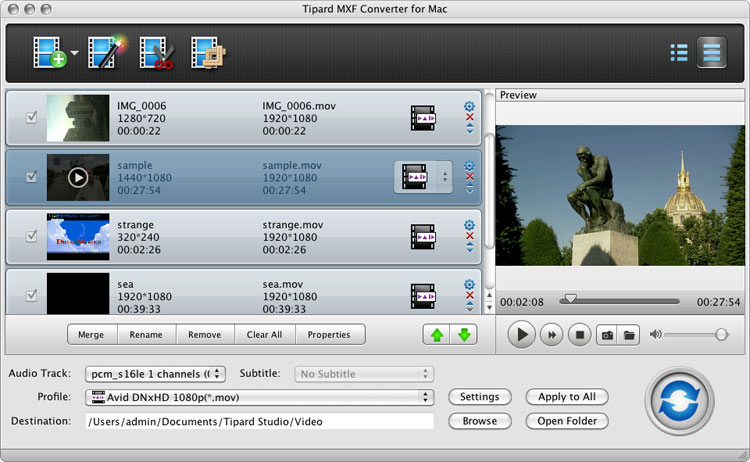
Tips:1. You should move the whole MXF folder to this MXF Converter for Mac not the single MXF video, or you can only view it without audio. (Each track of video and audio of P2 MXF files is stored in separate files. Thus steps must be taken to ensure related tracks are kept together when files are moved or copied.)
2. You are enabled to preview videos by double click the video files.
3. If you want to have several video merged, you can also select these videos and click "Merge"
Step 2: Select Samsung Supported Format and Set the Output Folder
Select all files needs to convert and click on "Profile" and you will get a dropdown menu, and then move your pointer to Avid Media Composer>>Avid DNxHD 1080P (.mov). You can also set only one file and click "Apply to all"to set the format. Besides, you can set the destination of the output videos by clicking "Browse" icon as you need.
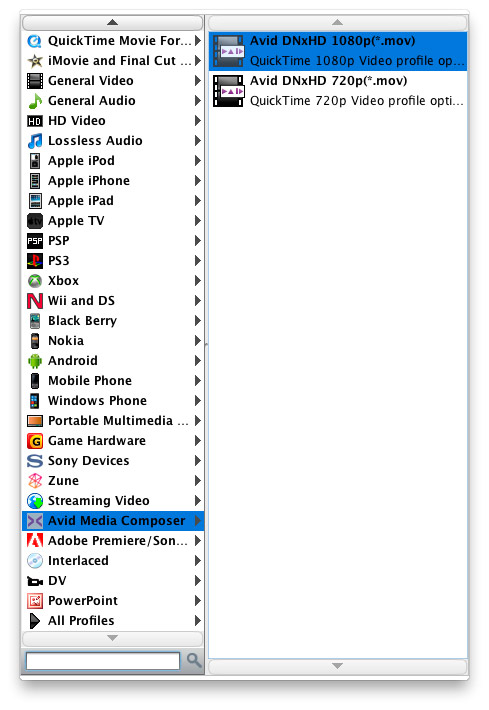
Step 3: Click "Settings" Icon to Adjust Audio and Video Parameters.
Click the "Settings" icon and you can adjust codec, bitrate, frame rate, sample rate and audio channel in the interface according to your needs and optimize the output file quality.
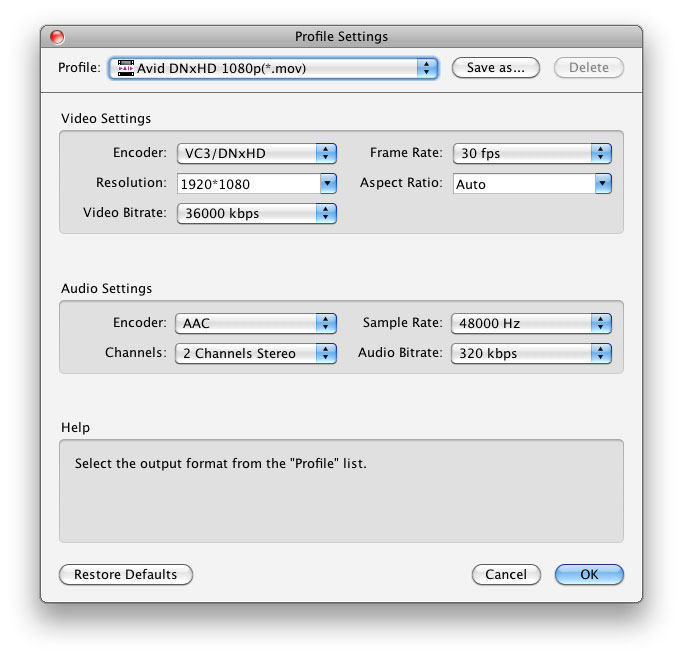
Tips:1. You'd better set the video frame rate as 30fps (the bigger, the video quality higher), Video Bitrate 36000kpbs, resolution as 1920*1080 to keep the best quality for playing in Avid DNxHD1080p .MOV format.
Tips:2. Tick "Discinterlacing"to convert interlaced MXF/P2 MXF to 1080p video.
Tips:3. You can simply edit your video with trim, crop, adjust effect and add watermark.
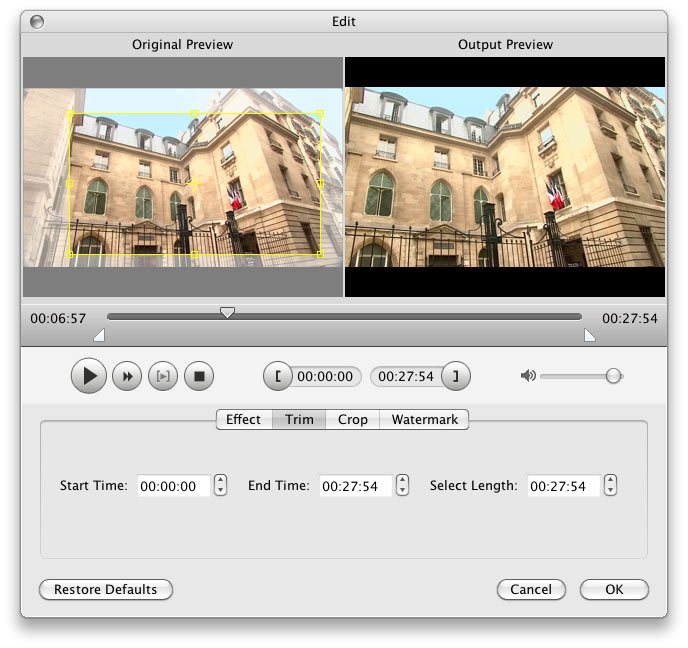
Step 4: Convert MXF/P2 MXF files to Avid DNxHD1080p .MOV format.
Click the "Convert" button and you can transcode MXF/P2 MXF to Avid DNxHD on Mac immediately.
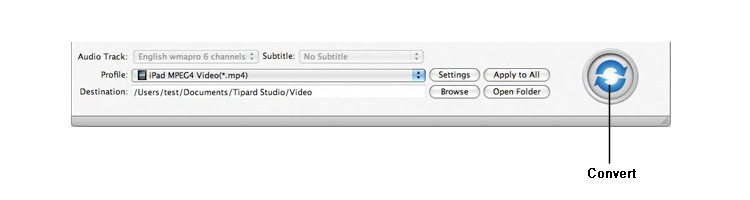
When the MXF to DNxHD conversion process is 100% completed, you will be able to get the output files for Avid Media Composer by clicking on "import" button effortlessly. In addtion, the MXF Converter for Mac is also good at transferring MXF footages from Canon C300 to Final Cut Pro, including FCP 6/7 and FCP X, FCE, iMovie, Adobe Premiere, etc. You can change your Mac editing softwares without worries about the incomaptibility problem with MXF and your editing software. Please go to the Mac MXF Converter to get more info.
Hot Guides
User comments
I used Tipard HD Converter for Mac and I really like the snapshot function and preview button. -- Jerry
I tried the video converter and the amazing speed and string quality almost shocked me. Thanks for the providing. -- Don