
Tipard WMV Video Converter 
Features list
 Convert any videos to WMV format and other video formats
Convert any videos to WMV format and other video formats
 Extract audio from video and convert it to general audio format
Extract audio from video and convert it to general audio format
 Create personalized videos by cropping, watermarking, merging, trimming
Create personalized videos by cropping, watermarking, merging, trimming
 Adjust various output settings to customize your video effect
Adjust various output settings to customize your video effect
 High conversion speed without any loss while NVIDIA® CUDA™ technology are adopted
High conversion speed without any loss while NVIDIA® CUDA™ technology are adopted
Tipard WMV converter is a professional converter software which enables you to convert any video formats to WMV format. And you are also allowed to convert video to audio files as you like. What's more, users can create their personalized video through using watermarking, cropping, cropping, trimming functions. For example, you can cut off unwanted playing area as your favorite. Except that, its conversion speed is high which saves your lots of time and the output quality is good.
Time-limited Offer with 30% Off
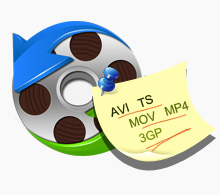
Convert all popular videos and HD videos to WMV
This best WMV converter can convert videos(MPEG-4, H.264/MPEG-4 AVC, MOV, M4V, AVI, DivX and etc.) to WMV with ease. It also can convert videos and even HD vides to AAC, AC3, MP3, OGG, WAV, WMA and etc. audio files formats. What's more, WMV converter software also enables you to capture favorite pictures as JPEG, PNG or BMP formats and to save them in the defaulted folder or user-defined folder.
Creat personlized video by using editing functions
WMV converter owns magic editing functions for users to create their personalized video. You are free to clip any segment of video by setting its start and end time, adjust the playing region of the video to fit for your player according to your favor, save several video/audio files into one by clicking the merge button and add text or picture for you video as you like.


Numerous output settings for uses to adjust
Audio track and subtitle are adjustable and you can also customize output settings either. For instance, WMV video converter allows uses to Set the Video Encoder, Resolution, Frame Rate, Video Bitrate, Set the Audio Encoder, Sample Rate, Channels, Audio Bitrate. You also can save all the output settings as your preference, which is saved in the user-defined column automatically.
High conversion speed with perfect output quality
With the newly adopted NVIDIA® CUDA™ technology and multi-core CPUs supporting technology, the converting speed is 6X faster now and the video output quality is good. And this best WMV video converter software supports multiple modes of portable devices.

Time-limited Offer with 30% Off
Original Price: $25.00 Now: $17.50
Related Products
Hot Guides
Video Guide
coming soon....