
Tipard FLV Converter 
Features list
 Convert FLV to any other popular video formats, convert FLV to any audio format
Convert FLV to any other popular video formats, convert FLV to any audio format
 Full of editing functions for you to merge files, crop and trim video, add picture/text
Full of editing functions for you to merge files, crop and trim video, add picture/text
 Professional settings and optimized profiles to help you ease the conversion process
Professional settings and optimized profiles to help you ease the conversion process
 English/French/German/Japanese four interface languages
English/French/German/Japanese four interface languages
 High conversion speed with perfect output quality
High conversion speed with perfect output quality
Tipard FLV Converter is a powerful FLV video converter. This FLV converter allows you to convert videos to FLV/SWF streaming videos. And this best FLV converter can also convert FLV files to popular portable players. Plus, FLV converter owns With Effect, Trim, Crop and Watermark four video editing functions. In the process of editing video, you can add your favorite text/picture as watermark to video, crop video playing area, trimming video length, merge multiple video files into one.
Time-limited Offer with 30% Off
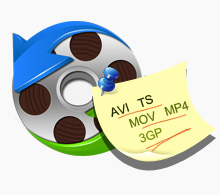
Convert FLV/SWF to streaming videos
This best FLV converter software assists you converting FLV/SWF to almost all popular video formats, such as MPEG-4, H.264/MPEG-4 AVC, MOV, M4V, AVI, DivX, XviD, ASF, WMV and etc. And it also can convert videos like DivX, XviD, WMV, 3GP, MP4, MPEG, AVI to FLV/SWF with high output quality and fast converting speed. Plus, FLV converter enables you to convert videos to MP3, M4A, AC3, AAC, WMA and OGG audio files.
Numerous editing functions
You can edit your favorite video by using watermark, crop, trim, merge functions. E.g. you can add text/picture as watermark to beautify your favorite video/movie, crop the video frame to remove unwanted playing areas and black edges to meet player's screen, trim any segment of video by setting its start and end time to define its output file size, join several video/audio files into one easily.


Various output settings
You can create customized video by adjusting output settings. For example, you are allowed to set the Video Encoder, Resolution, Frame Rate, Video Bitrate; set the Audio Encoder, Sample Rate, Channels, Audio Bitrate. You also can save all the output settings as your preference, which is saved in the user-defined column automatically.
High conversion speed and simple to use
The converting speed of FLV converter is 6 X faster than ever before due to the newly adopted NVIDIA® CUDA™ technology and multi-core CPUs supporting technology. So you can enjoy your favorite videos soon. And this best FLV converter software is simple to use, just a few steps you can complete the conversion.

Time-limited Offer with 30% Off
Original Price: $15.00 Now: $10.50
Related Products
Hot Guides
Video Guide
coming soon....