
Tipard YouTube Video Converter for Mac 
Features list
 Convert any popular video formats to YouTube FLV/SWF on Mac
Convert any popular video formats to YouTube FLV/SWF on Mac
 Convert HD videos to YouTube FLV/SWF on Mac
Convert HD videos to YouTube FLV/SWF on Mac
 Trim, crop, merge, watermark video clips, adjust video effects
Trim, crop, merge, watermark video clips, adjust video effects
 Own the function to easily choose audio track and add any subtitle you like
Own the function to easily choose audio track and add any subtitle you like
 Possess very fast speed among conversion and the easy to use bigger interface
Possess very fast speed among conversion and the easy to use bigger interface
Tipard YouTube Video Converter for Mac is one powerful and comprehensive YouTube Video Converter for Mac users. It has excellent converting functions to help Mac users to convert any kinds of videos to YouTube FLV or SWF format on Mac ( the input video formats include: MPEG, AVI, WMV, VOB,DAT, MP4, TS, RM, RMVB, ASF,3GP, FLV, MOV, DV, TOD, etc.). Tipard YouTube Video Converter for Mac also enables to trim a segment of a video, create video watermark, merge several pieces into one, or set video effect, like video Brightness, Contrast, Saturation, etc.
Time-limited Offer with 30% Off
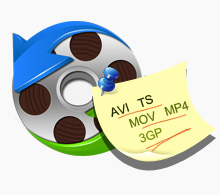
Powerful converting function
Tipard YouTube Video Converter for Mac is available to help persons who want to upload videos to YouTube. It can easily convert any popular video files to FLV or SWF on Mac. Such as you can convert WMV to FLV, convert MP4 to FLV, convert MPEG to FLV, convert HD videos to FLV, etc. Except these video files, you also can convert AVI, VOB,DAT, TS, RM, RMVB, ASF,3GP, MOV, DV, TOD, etc, to FLV.
Numerous editing functions
Tipard YouTube Video Converter for Mac provides you different video editing tools to create your own videos. You can trim any segment of the video by dragging the slide bar, or set the exact start time and the end time. Also according to your favor, you can crop the playing region of the video, and you can merge several chapters of video into one file, or you can add pictures or texts for your video to your own preference.


Set output parameters
This Tipard YouTube Video Converter for Mac allows you to customize your output video for compatible with your device. You can set the Video Encoder, Resolution, Frame Rate, Video Bitrate. You can also directly input your own resolution; set the Audio Encoder, Sample Rate, Channels, Audio Bitrate. Moreover, all the output settings can be saved in the user-defined column as your preference.
Instant preview and conveniently to use
With this preview function, you are allowed to preview the original video and the output video effects at the same time, and also you enable to capture the beautiful pictures you like when you preview. Tipard YouTube Video Converter for Mac owns the bigger screen interface which has strong intuitive effect for you to freely convert videos to FLV on Mac.

Time-limited Offer with 30% Off
Original Price: $19.00 Now: $13.30
Related Products
Hot Guides
Video Guide
coming soon....