
Tipard WMV Video Converter for Mac 
Features list
 Convert general video files to WMV format on Mac
Convert general video files to WMV format on Mac
 Extract audio from videos and convert them
Extract audio from videos and convert them
 Adjust video effect by trim, crop, watermark, merge
Adjust video effect by trim, crop, watermark, merge
 Freely choose profiles by the classified category , like General video, audio, HD videos, etc
Freely choose profiles by the classified category , like General video, audio, HD videos, etc
 Own easy to use intuitive interface, quite fast converting speed and the best output quality
Own easy to use intuitive interface, quite fast converting speed and the best output quality
Tipard WMV Video Converter for Mac, as one powerful Mac WMV Video Converter, has been loved by so many customers. It not only can convert WMV to MP4, MOV, MKV, 3GP, MPG, etc on Mac and play the video on Zune, Zune 2, iRiver, etc. And it enables to convert any popular video files to WMV format on Mac, such as it can convert FLV, MP4, VOB, MPEG, SWF, MOD, WMV, AVI, TOD, etc to WMV formats. In addition, it also supports to extract audio from video files to MP3 audio format as other video converters.
Time-limited Offer with 30% Off
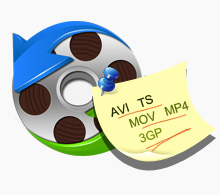
Professional converting
Tipard WMV Video Converter for Mac can easily convert various video files to WMV format on Mac. It can convert FLV, MP4, MPEG, AVI, MKV, 3GP, HD Videos, etc to WMV on Mac. Also it can convert WMV to other video format, like MP4, AVI, MOV, MKV, etc on Mac. Moreover, you are allowed to extract audio from WMV to MP3, WAV, M4A, etc on Mac.
Powerful editing functions
Tipard WMV Video Converter for Mac offer Mac users a range of optional editing functions to make your own videos. You can clip any segment you want of the video by dragging the slide bar, merge several of separated video files into one, adjust the playing region of the video for your favor, and add watermark in the form of text or picture.


Optimized conversion profiles
With the optimized and classified conversion profiles for numerous multimedia devices, you can select the output format for the video from the "Profile" column and set the destination folder. Also you are allowed to select your preferred audio track and subtitle, and the detained audio and video settings can be adjusted, such as Video Encoder, Frame Rate, Bitrate and audio Encoder, etc.
Compatible with numerous players and devices
This Tipard WMV Video Converter for Mac has strong compatibility with many kinds of devices. It can convert any popular video files to WMV format which plays well on Zune, Zune 2, Xbox 360, iRiver, BlackBerry Bold, BlackBerry Storm, Dell player, General Pocket PC, Google Phone, Palm Pre, and other devices.

Time-limited Offer with 30% Off
Original Price: $25.00 Now: $17.50
Related Products
Hot Guides
Video Guide
coming soon....