Tipard MXF Converter for Mac - 30% Off Time Limited Offer
MXF Converter
 Convert MXF files to MP4, MPG, AVI, FLV, M4V, MKV, MOV, 3GP, etc.
Convert MXF files to MP4, MPG, AVI, FLV, M4V, MKV, MOV, 3GP, etc. Transcode MXF files into editable footage in iMovie, Final Cut Pro, Final Cut Express
Transcode MXF files into editable footage in iMovie, Final Cut Pro, Final Cut Express Creat personalized files by powerful editing functions
Creat personalized files by powerful editing functions  English/French/German/Japanese four interface languages
English/French/German/Japanese four interface languages Totally support iPad, the new iPad(iPad 3), iPhone, Samsung Galaxy S3, etc.
Totally support iPad, the new iPad(iPad 3), iPhone, Samsung Galaxy S3, etc.Tipard MXF Converter for Mac is an essential and intuitive Mac tool for camcorder users. With this magic Mac MXF Converter, you can easily convert MXF files to compatible formats in your video editing software like Movie, Final Cut Pro, Final Cut Express, Sony Vegas, Adobe Premiere, Avid Media Composer, etc. Moreover, you are allowed to convert MXF recordings to other video/audio formats and watch them on all popular multimedia devices, like iPad 2, The new iPad, iPhone 4S, iPod, Apple TV, and Android devices.
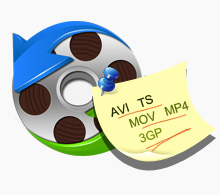
Convert video and extract audio
Tipard MXF Converter for Mac is the best assistant to help you transcode MXF files for editing software, like Movie, Final Cut Pro, Final Cut Express, etc.
Moreover, you can convert MXF transcode to mainstream video/audio formats, like MP4, MKV, WMV, AVI, H.264/MPEG-4 AVC, FLV, 3GP, DivX, VOB, AAC, AC3, AIFF, MP3, MP2, WAV, WMA, etc.
Tipard MXF Converter for Mac enables you to create playable files for iPad, iPad 2, The new iPad, iPhone4, iPhone 4S, iPod, Apple TV, and Android devices, etc.
Editing videos before conversion
Plenty of editing functions are provided for you to make a personalized video on Mac by Tipard MXF Converter for Mac, thus you can share your specialized videos with your friends or family.
You can trim video clips, merge several titles or chapters into one, crop the video play region, and set video effects, like Brightness, Contrast, Saturation, Deinterlacing and Hum.
What's more, you can add any picture or words on your favorite movies as a logo, even change its position, size, color, and transparency.


Other useful features
You can adjust the video settings (Encoder, Bitrate, Resolution, Frame rate) and audio settings (Encoder, Sample rate, Channels, Bitrate) according to you needs.
With this MXF Converter, you can easily convert one video to different formats simultaneously making the conversion faster and easier on Mac.
With this prview window, preview the original video and output video effect simultaneously while you are editing. Plus, you are able to get the favorite pictures you like when you preview and save them in JPEG, PNG, BMP.
Fast speed and easy to use
Tipard MXF Converter for Mac gives you the intuitive interface and simple operation steps, which can help you easily use it without any confusion.
The adoption of NVIDIA® CUDA™ technology can totally ensure you ultra-high speed and best output quality. The user-friendly interface provides you a convenient operations, just few clicks to finish the process of converting.

Time-limited Offer with 30% Off
Original Price: $29.00 Now: $20.30
Best Mac Video Converter to Convert video/audio files to mainstream formats
Best Mac MTS Converter to Convert MTS formats to various video/audio formats